v3.12 (2 September 2013)
New Features
- Major features
- mSupply mobile
- Yeehah! See the blog entry for details.
- Goods Receiving
- Multi-line goods receiving, with the ability to duplicate lines to speed up entry of batch and expiry [5217]
- Choose stock location based on available space. [5218]
- Item Hierarchical Categories [5089] and [5008]
- Show stock window:
- Add ““Show stock”“ button to Navigator and add functionality to filter stock list by item name or location [5059] and [5063]
- Stock list now has customizable columns, with one column being total value [3791]
- Asset Tracking Manage and track the movement of assets such as vehicles and gas cylinders. [5127]
- Customer Invoices: pick slip printing in portrait. [5149]
- Authorisation of Purchase Orders, Customer invoices and Supplier invoices
- Authorisation allows someone with special permissions to have to approve each purchase order or invoice, adding a layer of transparency and accountability to your processes
- Purchase Orders: authorisation [5007]
- Added a facility to authorise invoices before they can be processed beyond suggested status [5335]
- Location management
- Locations: Add a hold field “hold” which when checked means that stock at that location can’t be issued [3304]
- When choosing a location, you can filter the list by locations with enough space for the current item, or locations that have no stock (i.e. are empty)
- Patient Medication Records [5138]
- Custom prices for each item for each customer [4765]
- Minor features:
- Foreign currencies can be used on customer invoices [004962] and [5023]
- Stock takes: allow change of batch for existing stock take lines [4454]
- Report > Transactions > Name filter: All name categories now available for filtering5050
- Item filter search : remember last item filter choice. [5573]
- Merge units function [5473]
- Special function to bulk update placeholder (red) lines on customer invoices for Solomons NRH [5556]
- Item Categories list: add columns for sort order and summary [3820]
- Purchase orders: the PO reference can now be shown in the Purchase Order output form list [5419]
- Stores: add options for setting item and name visibility and pack to one [5259]
- Stock transfers between stores: add a per-store preference to choose whether to finalise Supplier invoices or just confirm them and put on hold [5263]
- Supplier invoice allow : allow purchase of service items [5344]
- Add a movement report to document when stock is moved in a split/repack [5336]
- Transactions > Find window: add “Name” as an option for searching [5317]
- Item list window: Add item units as an optional column for item list. [4985]
- Stocktake : can now create a new stocktake using the search expression “expiry date is on or before:”. This allows you to quickly remove expired items from stock. [5129]
- Improvements in handling item visibility between stores when a new item is created [5309]
- Allow Names to be merged to store names. [5306]
- Item category: extend with new category2 and category3 that are now drop down lists whose contents are controlled by Items > Show item categories [4934]
- Sending emails: allow for the entry of more than one e-mail address…. [5497]
- Permissions: Add a “Print Purchase Orders” permission [5534]
- Report > Transactions: Add customer group, and other customer transaction categories to options for reporting [5016]
- Report -> Transaction -> Make item category 1 label dynamic , so item category2 and 3 can be reported [5054]
- Add donor tracking from purchase order stage [5340]
- Allow search by category for customer/supplier [5330]
- Builds: change printing customisable print forms [4623]
“* Goods received form : Give alert on clicking the ““Ok”“ button for lines with missing expiry date if item.expiry_date_mandatory [5082]” - Enable other currencies for issuing invoices to customers. [4962]
- Add log tab to tender view [4800]”
- item.expiry_date_mandatory field to be added [5017]
Bug fixes
- Tenders > Tender line input: after OK & Next the total quantity variable was not cleared. [5485]
- Totals for each item’ transaction report: The count total at the bottom of the report is wrong- it’s the same as the value total. [4908]
- 4Dv13: Restored the data file, while server is opening a data file was giving an error message on preferences method. [5048]
- Adding a location on [location]select form: does not display in list immediately. [5381]
- All PagePro reports: (Customer and Supplier invoices) are chopping off from right side. [5069]
- Asset management: couldn’t set [item]buy_price for service item. [5410]
- Asset management: creating an invoice didn’t have a confirmed date. [5394]
- Asset management: invoice total wasn’t calculated properly when it is created. [5409]
- NAFDAC number: NAFDAC number is not saved when you try to edit it from “Stock” window. [5175]
- NAFDAC number: can’t see NAFDAC numbers on sync server. [5171]
- Sync records: not getting deleted after processing. [5172]
- Build Transaction: Double clicking the Ingredients causes and error. [5338]
- Customer Invoice> edit line window -> delete ‘cost price fc’ column from the listbox and use the ‘sell price fc’ column for both. [5068]
- Customer Invoice> Item issue window (edit line) -> while adding place holder line, other line’s ‘sell price fc’ turns to zero. [5064]
- Customer Invoice> Item issue window (edit line) -> while changing sell price, ‘Sell price fc’ changes to ‘sell price local currency’. [5065]
- Cash Payments: Outstanding column doesn’t have rounding- shows variable number of decimal places. [4847]
- Creating a new store : The related name should be immediately switched on as a customer and visible for other stores & reverse. [4729]
- Creating a purchase order from “New Purchase order” doesn’t shows unit on Purchase Order Line. [5385]
- Currency output: Stop creating a duplicate currency. [4911]
- Custom data > Input window is not modal. Clicking on output window sends input window to back. [5502]
- Custom stock history input: if you are editing a CSH, and you click the “new name” icon then cancel, it wipes the name. [4749]”
- Customer > Show Customer stock take… > New customer Imprest : Print > Customer stock request and issue : The report is missing. [5167]
- Customer cash receipt : Outstanding amounts are not zeroed on receiving cash. [5038]
- Customer invoice printing with form standard_landscape_with_logo misses out lines. [5522]
- Customer’s Web Stock Take : Double clicking any stock take record shows blank window. [5074]
- Default volume not showing in Goods receipt line. [5387]
- Deleting a supplier credit may leave orphaned transaction_lines. [4946]
- Deliver customise PagePro report. [5272]
- Dispensary mode: If prescription is in status “fn”, you should still can change the category if user permission is on. [5437]
- Dispensary mode: Viewing prescription displays an error due to authorised stuff. [5436]
- Donor for supplier invoice lines cannot be changed from default donor. [4918]
- Edit supplier invoices permission: with this turned off a user can still take an invoice off hold. [5380]
- Error while opening name category list for names input window. [5332]
- File > Import item and stock : On existing data with items we get a warning with “click to remember settings” text. [5481]
- File > Names export – fixed extra carriage return 2 columns before end of each row. [5356]
- File>Preferences: Fixed an “Arguments type incompatible” error. Mode : Client/Server Setup. [4972]
- File>Preference>tab “Names”: Sorting the column and saving resulted in wrong labels being displayed in the name form. [5438]”
- Fix potential problems with method reminders_show. [5310]
- Good receipt -> Choose purchase order window…. -> line not saving when selecting zero and non zero qty [5498]
- Goods received : Not able to add multiple order lines to the good receive form. [5360]
- Goods receive lines : able to receive expired or batch that is about to expire. [5368]
- Goods receive lines : Extra lines pops up attempting to receive two lines. [5369]
- Goods received line: Adding an un-ordered line doesn’t refresh available space and space required when already on Goods Receipt Line. [5462]
- Goods receipt line: total capacity of location not shown (when the item has a default location) in the panel below the listbox. [5501]
- Goods Receipt: Printing form shows current date not date on Goods Receipt. [5523]
- Goods Receipt> Add item window: various refinements. [5382]
- Goods receiving line : he manufacturer column is shown despite being off on file > preferences. [5367]
- Help About mSupply > Release information seems to be missing. [4964]
- Hierarchical list for name and item category, maintain the selected items after list is collapsed or expanded. [5331]
- Import names and supplier: Importing names total number of records changes as you go on viewing records from preview window. [4754]
- Imprest and stock take via the web not showing the list of items on a browser. [5200]
- Inventory adjustment window – do not show the price tab. [5500]
- Invoice: Double clicking on invoices input except Customer Invoice causes an error. [5524]
- Item & stock > Item usage report > suggested orders looks very wrong on east Timor data file. [5307]
- Item > Bill of material, the New ingredients invisible button is not clickable close to the icon. [5406]
- Item > Item Master list: Button “Report” is not working. [4703]
- Item category output: Column “sort order” and “Summary” should be un-enterable. [5032]
- item input > input : choose Item category: when you select an item from the list when it is rolled up it selects the wrong item. [5132]
- Item issue window : missing resources for ‘sell price FC’ column. [5080]
- item line can be issued even if it is on hold. [5011]
- Item master list : Add item icon : the master list does not update. [5030]
- Item master list input window: Unit column doesn’t update at first when you add new item on master list. [5260]
- Item receive form : re-viewing issued stock from the item receive window shows an error. [5147]
- Item unit modification log looks incomplete : also log changes in item department plus anything else you can think up. [5034]
- Item Usage> method ‘usage_array’ calculations incorrect when placeholder line encountered. [5234]
- Item>show item with stock: Fixed some columns being enterable when they should not have been. [5370]
- items > input > stock tab: if you double-click to edit a batch, can’t change cost or sell price. [5094]
- Items > Show stock : listbox is enterable. [5102]
- Items> Show items with stock… does not display full stock list when location box cleared. [5158]
- Location: Choosing location from item stock line details and clicking on Cancel omit all the item line value with all the ledger. [5373]
- Location: Choosing location from item stock line details changes the stock line details batch column. [5448]
- Log in Window: Log in Window appear twice even though you entered a correct password on first time. [4984]
- Log-in window: change to using listbox. Scrollable areas not allowed in v13. [4939]
- Logging Customer Invoice or Supplier Invoice authorisation: An incorrect ‘Invoice is unauthorised’ event is sometimes logged for invoices. [5530]
- Merge window : clicking on the second “Keep” radio button fails to switch the status of the other radio buttons… [5066]
- Merging name: Can’t switch the name to keep and name to delete from window “Merge Names”. [5042]
- Name > Input > Favourites tab: choosing “Excel” or “Printer” deselects “Imprest” or “Stock take”. [4979]
- Name input for : the code, charge code, name lock icon are aligned to the wrong field. [5214]
- Name search: If you are searching for the name whose name start with “cjdwfjh” if it doesn’t find then don’t add “@”. [5357]
- Name store join: variable for log event type is wrongly assigned on update. [5349]
- names category list: show supplier category for manufacturer, benchmark, donor. [5343]
- Names input : If customer or supplier are inventory adjustment , disable the category 4, 5 and 6,may be preferred checkbox too. [4835]
- New blank Purchase Order> hit [ENTER] – incorrectly returns you to Navigator when ‘OK & Next’ is highlighted. [5521]
- On Good Receipt form : the blue link to “Purchase order : XXX” is not working. [5366]
- On PagePro report [tender] and [tender_line] table missing, so difficult to generate [tender] and [tender_line] based reports. [5166]
- On server NTK plug-in isn’t registered- puts up alert which freezes server. [5106]
- Out of stack space when adding new donor with + button. [5351]
- PagePro Pick Slip ordered by location displays same item twice. [3492]
- PagePro PO report shows zero line total on items. [5130]
- PagePro report : picking list is now chopped off at the edge. [5208]
- PagePro report: While printing supplier invoice throws and error on variable “t_message”. [5371]
- Patient credit shows red box if there is a repeat active for that patient, but no repeat button. [5347]
- Patient> New Prescription> search, merge and select kept name doesn’t keep selected name [5304]
- PMR glitches: name “input_patient” form > Patient Medical Record tab: cols are aligned in listbox, tab order on input, selection after row delete. [5139]
- Preference>sync: Entering sync password and clicking OK causes an error. [5540]
- Prescriber merge : shows record locked when they shouldn’t be. [5241]
- Prescription form and store visibility form : cosmetic issues encountered. [5439]
- Printing a customer invoice: Using the nicer_good_for_inkjet_laser form throws a ‘Reports were found to be missing’ error. [5526]
- Progress bar on the server seems to have a typo mistake. [5134]
- Purchase order -> Consignment receipt report -> Item name shown as “Non stock items” for customer items. [5359]
- Purchase order form : Period DDL to close to the main tab. [4965]
- Purchase order list : adding the currency column shows “invalid expression”. [5177]
- Purchase order list : Took out the e-mail icon. [5046]
- Purchase order window : saving sort order does not work after closing and re-opening the purchase order. [5235]
- Purchase Orders > Input: if you change requested delivery date, confirm dialog has no text. [5488]
- Purchase orders > Output > Email button: needs rewriting to use new email methods. [4777]
- Quick Report editor: all methods are showing. [5395]
- Quote Lines > Input : the “supplier code” is being filled out with the mSupply code of the supplier. [5493]
Changes
- Webserver : Database settings > Web > Option (1) : Password with basic protocol set [5148]
- array created to maintain store preferences [5378]
- Report management: implemented an easier way to update custom report changes. [5300]
Where is mSupply?
mSupply is primarily used in low- and middle-income countries around the world. You can find us in more than 35 countries.
Version History
- mSupply v7.13 (2024-03-27)
- mSupply v7.12 (2024-02-12)
- mSupply v7.11 (2023-12-22)
- mSupply v7.10 (2023-11-27)
- mSupply v7.09 (2023-10-20)
- mSupply v7.08 (2023-09-22)
- mSupply v7.07 (2023-08-15)
- mSupply v7.06 (2023-07-05)
- mSupply v7.05 (2023-05-25)
- mSupply v7.04 (2023-04-12)
- mSupply v7.03 (2023-03-09)
- mSupply v7.02 (2023-03-01)
- mSupply v7.01 (2023-02-01)
- mSupply v7.00 (2022-12-22)
- mSupply v6.06 (2022-10-31)
- mSupply v6.05 (2022-10-14)
- mSupply v6.04 (2022-09-14)
- mSupply v6.03 (2022-08-15)
- mSupply v6.02 (2022-07-27)
- mSupply v6.01 (2022-07-05)
- mSupply v6.00 (2022-05-20)
- mSupply v5.07 (2022-03-22)
- mSupply v5.06 (2021-12-16)
- mSupply v5.05 (2021-10-19)
- mSupply v5.04 (2021-08-23)
- mSupply v5.03 (2021-07-5)
- mSupply v5.02 (2021-05-07)
- mSupply v5.00 (2021-02-17)
- mSupply v4.14 (2020-11-20)
- mSupply v4.12 (2020-07-29)
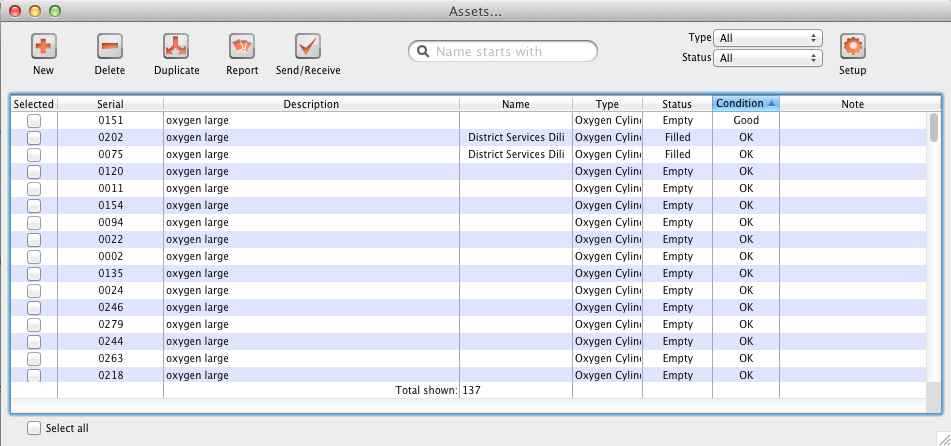
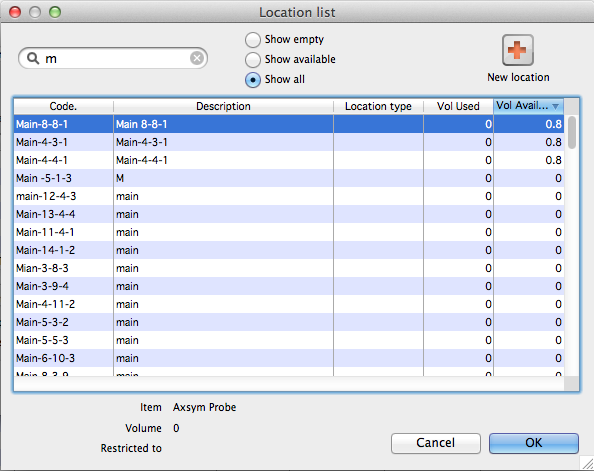
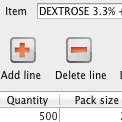
Congrats! Craig and team.
wishing you all the best
— Ignatius Sedjoah · Sept 9, 07:04 pm · #