Error #-199(Jan 06, 2009)
This error occurs when one of the critical mSupply application files is damaged or destroyed. When starting mSupply it displays a window as below . Clicking "OK" closes mSupply.
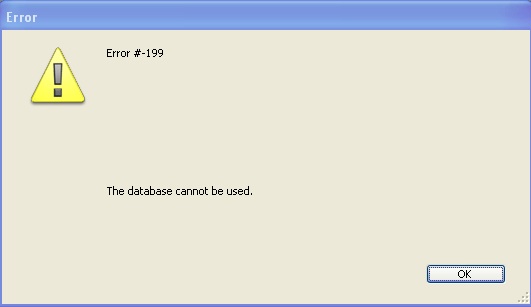
Potential causes :
- Your computer could be infected with a virus. Unless the virus is removed, this problem will re-occur even after going through the steps below to resolve it.
- Your computer may have experienced a occasional problem which caused mSupply or even the operating system to close.
- Your hard drive may be failing. Unless the hard drive is replaced, this problem is likely to re-occur.
To fix this problem (Windows only- we haven't seen this on Mac):
- Uninstall the current version of mSupply
- Delete the mSupply installation folder that's normally inside c:\program files\ . Simply delete the "mSupply" folder. Note:make sure your data file is not stored inside this folder before deleting. You can find the location of your data file by choosing the menu Help > About mSupply...
- If you have the latest mSupply installer, then install it, otherwise download the latest mSupply version from our web site and install. Please avoid downgrading to a lower mSupply version.
- The problem should now be fixed !
- Start mSupply. You will be shown an open/save window where you can choose your existing data file.