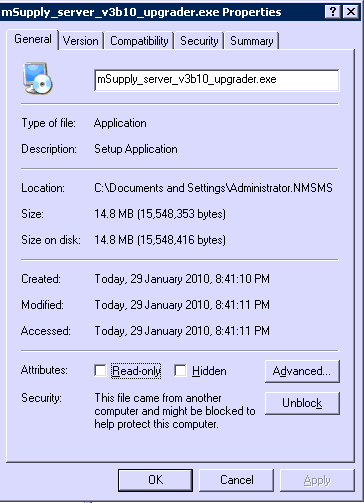Downloaded mSupply installer does not run(Mar 29, 2010)
Some users have reported that mSupply installer files downloaded using Firefox (and maybe other browsers) do not run.
You will see a message like this:

To solve the problem
- right click on the executable and choose “Properties”
- Look to the bottom of the window on the “General” tab. Here you should find an “Unblock” button- click it.
- Now the installer should run normally.