Why doesn't available stock for an item match total stock?(Mar 29, 2010)
When a customer invoice is created and is then processed it goes through the following status stages
| Status | Desc | Comment | Effect on Stock |
|---|---|---|---|
| NW | “New” | When an invoice is created. | As you issue stock, the “available” stock is reduced for each batch issued. Total stock is unchanged |
| SG | “Suggested” | When an invoice is first saved. | As you issue stock, the “available” stock is reduced for each batch issued. Total stock is unchanged |
| CN | “Confirmed” | When the confirm button is clicked, or when OK is clicked if you have the preference Confirm invoices automatically turned on). | The “available” stock is unchanged. Total stock is reduced by the amount of the invoice line |
| FN | “Finalised” | When an invoice is finalised. | No change in available or total stock |
So, in short, if you have batches where available and total stock are different, it means that batch is used on some customer invoices with an “SG” or “NW” status.
Finding invoices with SG or NW status
Forturnately this is easy.
- Choose Customers > Show invoices
- Click OK
- On the sidebar, expand the section By status
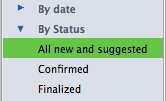
- Click on all NW and SG
Now you can double-click these invoices to view details, and process them appropriately.
Note that in normal usage “NW” status invoices will not be seen, as clicking the OK button on an invoice will immediately change the status to SG or CN.
However, if you have a power or network failure before clicking OK then the invoice will be left with status “NW”.
It is important in such cases to go and find the invoice you were working on when you log in again rather than just creating an0ther new invoice.
Note that you can easily find these invoices by:
- Choose Customers > Show invoices
- Click OK
- On the sidebar, expand the section My Transactions
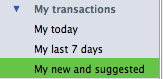
- Click on My new and suggested
Comments