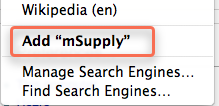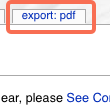Ladies and Gentlemen: The mSupply documentation wiki
After much umm-ing and aaah-ing we’ve taken the plunge and converted our mSupply documentation to use a wiki.
You can view it here
Why a wiki?
- We’re becoming a geographically spread out documentation team. In the next few months you’ll see documentation updates in a single day from Nepal, New Zealand and Scotland.
- It’s very fast. We can update a topic in a few minutes, whereas previously we had to open our application (we’ll miss you Framemaker ;-( ), make the changes, save a postscript file, convert it to PDF, upload it to our web site, then you had to download it before you got the new version!
- We get a version history of changes. This means we can empower our staff to make changes themselves, and if they make a mistake… well we can always go back to an old version.
- The search is fantastic.
- We are using the superb wkhtmltopdf tool to make PDFs, so if you’d rather have a PDF, you won’t be left out in the cold.
- We can add contextual help to mSupply. That is, you’re viewing an items window and you want to view help, we’ll be adding a help button to each window that will take you to the appropriate wiki page.
Will we still produce the nice printed guides that we’re rather proud of? Well…. if you twist our arms, we might just oblige.
Oh, and one last thing. Our documentation wiki supports open search, so you can search directly from your browser’s search field- see the screen shot below that shows how to add mSupply search to your browser.
Ok, this is really the last thing:
- Note that you can save any page as a PDF for off-line reference by clicking the Export PDF tab
Comments
Where is mSupply?
mSupply is primarily used in low- and middle-income countries around the world. You can find us in more than 35 countries.