mSupply v4.03 (2019-05-28)
New Features
- OpenLMIS Integration
- mSupply now integrates with OpenLMIS, giving countries using OpenLMIS a seamless migration path to transition to mSupply
- DHIS2 Integration
- mSupply is now able to send selected data to DHIS on a user-defined schedule
- Contact Sustainable Solutions for information on setting up DHIS2 integration
- Online Dashboard with Grafana
- The mSupply Dashboard has been replaced from the ground up using two open-source tools
- PostgreSQL for data warehousing and aggregation
- Grafana for rendering and powerful configuration of dashboards completely online through a modern interface allowing custom postgreSQL queries by power users
- The mSupply Dashboard has been replaced from the ground up using two open-source tools
- Reports
- New ‘Save Template’ function added for a number of report types
- Report types include: Current stock, Stock on date, Item usage, Item slow movers, Expiring items, Expiring items vs cover, Transactions
- Users can then quickly view the report using these saved filters & settings via the menu bar Report > Run report templates option
- Further options available via the menu bar Report > Manage report templates
- There is the ability to sync these report templates to remote sites, allowing standardised reporting across the organisation
- Improvements made to the Consumption Per Facility report
- New ‘Save Template’ function added for a number of report types
- Programs (Vertical Program Functionality)
- New and existing Item Master Lists can be set to act as Programs
- Program visibility managed by existing store tag system
- Define order types on a Program
- Requisitions to the program must use an available order type
- Order types can be limited to a period schedule, with a set amount of orders per period and max number of lines
- Regimen data collection can be configured for entry on both mobile and desktop sites doing requisitions to a Program
- Stores using Programs can make stock takes for a particular Program
- Program based reports added and can be customised
- The above are also all supported on mSupply Mobile v2.3.0 and above
- Stocktake reasons
- Stocktake lines can now use centrally defined reasons to explain discrepancies
- Reporting based on stocktake line reasons added
- Supported by stocktakes in both mSupply Desktop and mSupply Mobile
- Requisitions
- Requisitions now show lead time
- Requisition extra info section now displays customised AMC formulae
- Requisition Reasons
- Requisition lines can now use centrally defined reasons to explain deviations from suggested (AMC based) quantities
- Reporting based on requisition line reasons added
- Supported by requisitions in both mSupply Desktop and mSupply Mobile
- Prescription Payment Handling and Patient Credit
- When configured, mSupply stores in dispensing mode can now do payment handling
- Patients can add credit to their account to be used for paying prescriptions
- Prescriptions have basic integration for receipt printers (80mm width)
- Insurance
- Administrators can now add insurance providers in mSupply
- Users can add insurance schemes to patients, setting the discount on prescriptions (0-100%)
- Other
- Patient type can now be selected for payments
- Allow Responsible officer to be set per user basis and as well as for user groups
- Drug registration items now able to be filtered by VEN categories in the Drug Registration module
- Localisation added to patient editing window tabs
- Master list importing function now includes prices
- Ordering logic for calculating suggested orders/tenders now able to take expiring stock on hand into account
- Stock transfers/customer invoices: warning added about needing to finalise
- Supplier Invoices > summary by item – new columns added for claimed and requested quantities
_______________________________________________
Bug Fixes
- Purchase Orders
- Outstanding Purchase order lines Price ext is partially shown in landscape A4 #2395
- Purchase order line may be hidden after you confirm a PO #2165
- Purchase Order to another store was generating a requisition with wrong request amount #2201
- Purchase orders: deleted purchase order numbers needed to be re-used #2223
- Reports
- Pick list report didn’t show customer name and records display in multiple pages #2784
- Report > Item and stock > Current Stock… > Each Batch with Prices [option] – Report failed to show #2304
- In Ordered Item Report “Price ext (local)” column showed an error #2234
- Sorting problem with location report resolved #2268
- Supplier invoice > Summary_landscape_no_logo report didn’t display properly over multiple pages #2385
- Summary landscape consolidated items report printing resolved #2450
- Some template report pop-up windows could go to the back when opened from template manager #3124
- Running a cross tab report for a quarter period error resolved #2160
- Supervisor Mode – Reports > Purchase Orders > expanded store list fixed #2217
- Ability to print when report definition contained “&” character resolved #2232
- Requisitions
- Requisition: text didn’t show how many records were filtered out #2375
- Requisition/Internal order input window – filtering and deleting corrected #2426
- Internal order detail view: it was possible to make requisitions to own store #2801
- Customer current stock on hand column shows unverified values in the Requisition #2383
- Could edit store code text on internal order #2398
- Viewing details on a requisition could leave you unable to close the window #2323
- Master Lists
- Form did not update when master list descriptions were edited #2816
- Couldn’t add a non-visible item #3217
- Item could become visible even if it did not belong to a master list, where item visibility was controlled by master list for that store #2164
- Stocktakes
- Were potentially able to enter negative values into a stock take line #2507
- Forms
- Could not print Multiple forms even if the forms were set as “Multiple” #2901
- Invoices
- Customer invoice and prescriptions number reused were controlled by the wrong preference #2869
- Customer Show invoices > Find dialog > Complex find button : search did not respect Store Joins #2680
- Items added to customer invoices through the ‘Add from BOM’ button could have the wrong quantities assigned #2278
- Customer invoice > Print it with waybill form – export to Excel fixed #2273
- Supplier Invoice – Print barcode labels were chopped off #2384
- Supplier Invoice – Print barcode labels should only be visible when “We use barcode scanners” preference on #2384
- Supplier invoice copy to clipboard had a non-intuitive icon #2205
- Supplier invoice print out wasn’t displaying logo #2331
- Other
- Aggregator was not running on server #3048
- Improved upgrade code v3.85 to v4.02 #2295
- Improved upgrade from v4.00 to v4.01 #2256
- Fixed possible error during start-up of v4.02 single user/server it the application was unregistered #2345
- The mSupply registration could be deleted accidentally by clients #2406
- MySQL Plugin references were not correctly disabled #2224
- User input OK button was not saving some details correctly #2334
- Goods received lines could be saved without location #2420
- French translation for creating a new user/new user group corrected #3013
- Customer stock history screen updated #2188
- Goods received note fixed for Consignment Received report #2310
- Goods received line remaining quantity wasn’t taking account of other GRs #2416
- Stock window hide print barcode button fixed #2454
- Store list updating corrected when adding new stores #2194
- Store selection was resetting when changing synchronisation tab sync type #2206
- Plus other minor bug fixes
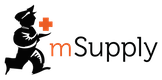
Where is mSupply?
mSupply is primarily used in low- and middle-income countries around the world. You can find us in more than 35 countries.
Version History
- mSupply v8.08 (2026-02-02)
- mSupply v8.07 (2025-12-19)
- mSupply v8.06 (2025-11-10)
- mSupply v8.05 (2025-09-25)
- mSupply v8.04 (2025-08-08)
- mSupply v8.03 (2025-06-27)
- mSupply v8.02 (2025-05-14)
- mSupply v8.01 (2025-03-19)
- mSupply v8.0 (2025-01-30)
- mSupply v7.19 (2024-12-11)
- mSupply v7.18 (2024-10-09)
- mSupply v7.17 (2024-08-31)
- mSupply v7.16 (2024-07-18)
- mSupply v7.15 (2024-06-05)
- mSupply v7.14 (2024-04-26)
- mSupply v7.13 (2024-03-27)
- mSupply v7.12 (2024-02-12)
- mSupply v7.11 (2023-12-22)
- mSupply v7.10 (2023-11-27)
- mSupply v7.09 (2023-10-20)
- mSupply v7.08 (2023-09-22)
- mSupply v7.07 (2023-08-15)
- mSupply v7.06 (2023-07-05)
- mSupply v7.05 (2023-05-25)
- mSupply v7.04 (2023-04-12)
- mSupply v7.03 (2023-03-09)
- mSupply v7.02 (2023-03-01)
- mSupply v7.01 (2023-02-01)
- mSupply v7.00 (2022-12-22)
- mSupply v6.06 (2022-10-31)