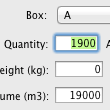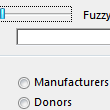v3.1 (31 May 2012)
mSupply v3.1 has almost a year of hard work gone into it, and contains almost 500 changes and fixes.
New Features
- Cash payments:
- can now be made in currency of the supplier invoice [3788]
- Stocktake
- New web application to allow stocktakes to be entered on a mobile device from the warehouse floor. [3857]
- Can now search a stocktake for particular item/location/batch with a quick find field. [3625]
- Shipping:
- you can now set up a custom list of boxes, and assign stock issued on a customer invoice to a box, or split a single batch across multiple boxes [3094] Box management in the user guide
- Add ability to manually distribute extra costs e.g. shipping [3751]
- Customers and Suppliers
- Fuzzy find. (You didn’t know that losing fuzzies was such a problem?). Fuzzy find allows you to search for “Fred Smith” and also find “Freddie Smit” and other misspellings that your fellow workers might have made. Very cool. [3298]
- now have 3 user definable category lists [4466]
- name categories have 2 user fields [4007]
- Preferences
- The labels for customer and supplier category lists and fields are user definable in the preferences [4466]
- The field label for transaction user fields can now be set
- Patient/Customer/Supplier visibility can now be controlled on a per-store basis [2599]
- Merging 2 Customers/Patients now shows a progress bar in case it takes a while [4057]
- The customer/supplier/patient list now has customisable columns, remembered on a per-user basis. Nice. [2376]
- Virtual stores
- Each store can have it’s own logo [3715]
- Each store can have it’s own organisation name. [3644]
- Names get a new tab to show which store that name is visible in [3895]
- Quick find button for Donors when viewing names [3972]
- Stocktakes:
- Batch and expiry date can be edited “on the fly” when doing stocktakes [4109]
- Can now set the date to a previous date [3634]
- Show items with stock window now has batch and expiry columns.4108
- Tenders:
- A report has been added to predict cost of tender in advance of receiving quotations [3643]
- Supplier list includes a column to show if the supplier is linked to the master list on tenders.msupply.org.nz [4039]
- Tenders now show the original cost in local currency as well as the supplier’s currency, meaning you can quickly see the total local cost of a tender. [4040]
- Suppliers now have the name of the linked supplier on tenders.msupply.org.nz remembered, so you can easily pick up mistakes in linking. [3903]
- master condition lists can be printed [2692]
- Invoices
- New fields for date order written and date order received, and new preference to make entering of ordered date and received date compulsory when entering invoices [3961,3553]
- Web orders now allow users to enter a comment with each line [3336]
- When issuing goods there is a new field that allows you to enter the total quantity required and mSupply will distribute that quantity over available batches and pack sizes [4223]
- Contacts can be set when printing customer invoices (so the person on the client end responsible for the order is identified on the invoice. [4297]
- New preference to not print placeholder lines on invoices [3900]
- New preference to show status “nw” invoices created by a user when they log in. [3667]
- Dispensing:
- can turn off the printing of organisation name (for example, when using labels with your name pre-printed on them. [4058]
- can print labels for the highlighted lines when viewing an existing prescription. [4056]
- Preference to print patient code on dispensing label. [3649]
- Reports
- Stock on date report new option to show only batches with stock. [3750]
- Stock on date report shows expiry column when showing each batch. [3744]
- Multiple reports can be combined into a single chain report, allowing a single PDF to be created [4302]
- Transaction reporting now handles donor transactions [4167]
- Date quick chooser now includes the last 3 years after “last year” [3991]
- Purchase Orders
- 3 new fields: “Date contract signed”, “Date_advance payment” “Date goods received at port” [3962]
- printed Purchase Orders are now customisable, and can be saved as PDF, emailed, printed [3682]
- Columns in the Purchase Order list are customisable, and remembered on a per-user basis. [2576]
- Allow 4 decimal places [4000]
- Items
- Merging items will show a progress bar if the item being merged had lots of related transactions [4055]
- When an administrator is viewing an item, there is an extra tab that shows the items’ visibility in each store. [3892]
- Other stuff
- Automatic clean-up of the temp folder where reports are sent on their way to Excel or PDF. [4002, 4075]
- Many more user permissions:
- can edit name visibility. [3936]
- can edit item visibility. [3937]
- can perform backups in client/server mode [3875]
- Viewing log: there is a drop-down list to quickly see all events of certain common event types. [3898]
- Backup can happen to multiple secondary folders, so you can have one backup going to a network drive, and another to a folder that is then backed up to the internet [3469]
- Emailing:
- mSupply can now send emails directly over a secure (SSL) connection. Purchase Orders, Invoices, etc. [3866, 3681]
- 4085
Bug fixes
Changes
- Underlying database upgraded to 4D v12.3
Where is mSupply?
mSupply is primarily used in low- and middle-income countries around the world. You can find us in more than 35 countries.
Version History
- mSupply v8.08 (2026-02-02)
- mSupply v8.07 (2025-12-19)
- mSupply v8.06 (2025-11-10)
- mSupply v8.05 (2025-09-25)
- mSupply v8.04 (2025-08-08)
- mSupply v8.03 (2025-06-27)
- mSupply v8.02 (2025-05-14)
- mSupply v8.01 (2025-03-19)
- mSupply v8.0 (2025-01-30)
- mSupply v7.19 (2024-12-11)
- mSupply v7.18 (2024-10-09)
- mSupply v7.17 (2024-08-31)
- mSupply v7.16 (2024-07-18)
- mSupply v7.15 (2024-06-05)
- mSupply v7.14 (2024-04-26)
- mSupply v7.13 (2024-03-27)
- mSupply v7.12 (2024-02-12)
- mSupply v7.11 (2023-12-22)
- mSupply v7.10 (2023-11-27)
- mSupply v7.09 (2023-10-20)
- mSupply v7.08 (2023-09-22)
- mSupply v7.07 (2023-08-15)
- mSupply v7.06 (2023-07-05)
- mSupply v7.05 (2023-05-25)
- mSupply v7.04 (2023-04-12)
- mSupply v7.03 (2023-03-09)
- mSupply v7.02 (2023-03-01)
- mSupply v7.01 (2023-02-01)
- mSupply v7.00 (2022-12-22)
- mSupply v6.06 (2022-10-31)