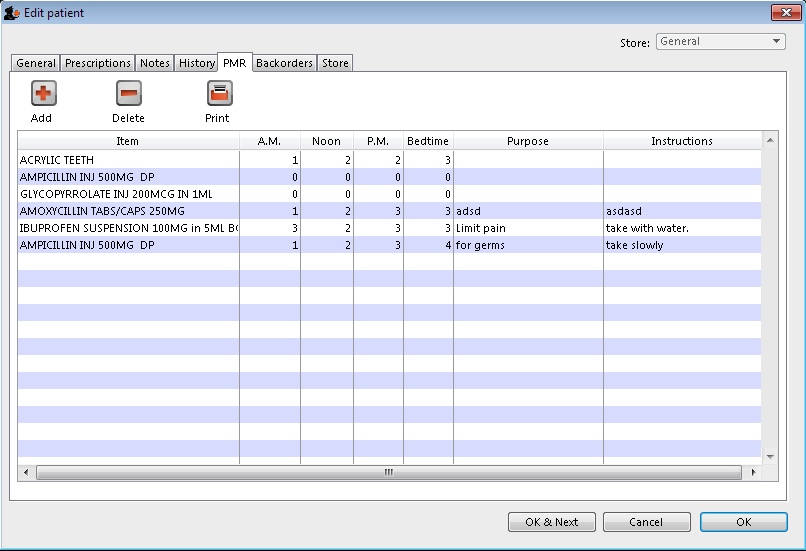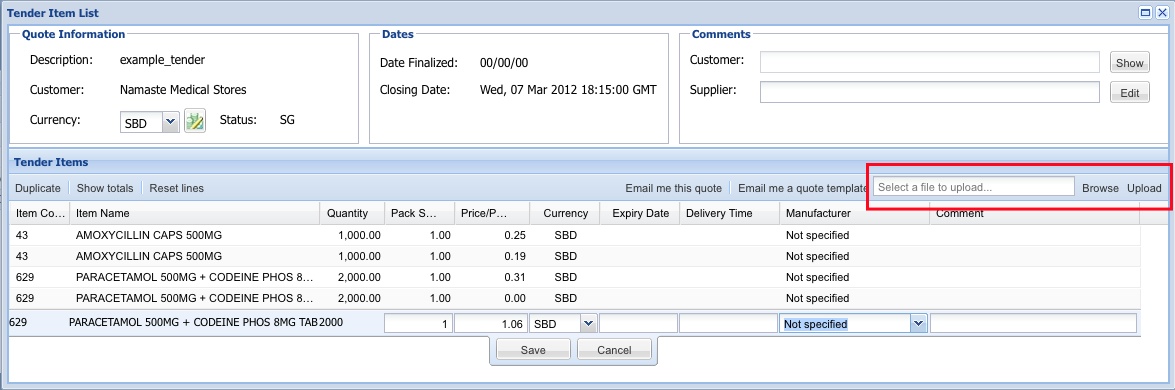v3.11 (18 September 2012)
New Features
- Send a text message to mSupply! [4022]
- If internet is a problem at your Aid Post or Health Centre you can now use the mobile phone network to communicate important medical stock information to your warehouse or Central Medical Store.
- Text in your stock levels so that the main warehouse can send you the goods that you need. Especially helpful for remote Health Posts.
- See this blog for more information: http://msupply.org.nz/Blog/text-mSupply
- Communicating with text messages is a feature we want to develop further, so please inform us of your feedback at: info@mSupply.org.nz
- Dispensary – Patient Medication Records (PMR) [4587]:
- A patient medication record in mSupply is a record of items a patient is taking/using. The list is populated when an item of medicine is prescribed to the patient through mSupply.
- PMR also contains information about when the medicines are taken. In this way the form becomes a “master list” of what the patient is taking, when to take each item, and other info such as potential side effects.
- View the patient Medical Record by clicking Show Patients from the Navigator, selecting the patient and viewing the PMR tab of the Patient details form.
- Dispensary – Printing: It is now possible to print prescriptions to an ordinary printer – not just to a label printer.
- Items:
- New fields to store item picture, standard instructions and purpose [4587]
- Customers
- You can now drag and drop a customer picture onto a customer record.
- Remote Tender Module updates :
- We have refined our Remote Tender Module so that bidding suppliers can work more easily with large quantities of tender items. [3753]
- We have added the capability of uploading a list of tender items which is a great improvement over manual input of often hundreds of tender items. [3753]
- Goods Received :
- Printed Goods Receipt now has signature section at the bottom of print out.4868
- Add a photo of your customers and suppliers!:
- View the details of a customer or supplier and you will find a new tab ‘Photo’. From here ‘drag-and-drop’ a photo into the allocated space or use the ‘Add photo’ button. [4873]
- Reporting:
- Purchase Order Cash Flow Report: This report provides month-on-month analysis of projected expenditure per supplier. [4452]
- Customer order tracking: This report gives details of the speed at which customer orders progress from being written, to received at the warehouse, to data entry, to being fulfilled. [4494]
- Tooltips:
- Added to Customer and Supplier invoices and Patient Medication Records. Move your mouse over any object and a helpful description will appear. [4188] [4852]
- Organisation addresses now benefit from 5 address lines and a zip/postal code. [4766]
Bug fixes
- Fixed: Supplier Invoices – Total FC Charges now updates properly. [4846]
- Fixed: Cash Payments: finalise button on transactions output toolbar now sets outstanding amount to correct value. [4845]
- Fixed: Dragging items in a Master List. Dragging now fixed so Sort Order can be saved. [4692]
- Fixed: Tenders – When inputting a tender the ‘Search Items’ box now works properly. [4647]
- Fixed: Custom fields are now properly formatted on the Purchase Order form. [4828]
- Fixed: Supplier Invoice, corrected inaccurate distribution of local charges [4896].
- Fixed: No longer possible to finalise an ‘on hold’ invoice of any type [4924].
- Fixed: Can now finalise Stock Transfer from the Transactions window [4920].
- Fixed: Supplier Invoice reports now display correct location code fo an item [4907].
Changes
- Removed ‘Send Email’ button from Admin tab of Navigator [4844].
- Various Usr Interface enhancements and refinements [4903] [4919] [4921] [4929].
- 150 issues that we don’t want to list here!
Where is mSupply?
mSupply is primarily used in low- and middle-income countries around the world. You can find us in more than 35 countries.
Version History
- mSupply v8.08 (2026-02-02)
- mSupply v8.07 (2025-12-19)
- mSupply v8.06 (2025-11-10)
- mSupply v8.05 (2025-09-25)
- mSupply v8.04 (2025-08-08)
- mSupply v8.03 (2025-06-27)
- mSupply v8.02 (2025-05-14)
- mSupply v8.01 (2025-03-19)
- mSupply v8.0 (2025-01-30)
- mSupply v7.19 (2024-12-11)
- mSupply v7.18 (2024-10-09)
- mSupply v7.17 (2024-08-31)
- mSupply v7.16 (2024-07-18)
- mSupply v7.15 (2024-06-05)
- mSupply v7.14 (2024-04-26)
- mSupply v7.13 (2024-03-27)
- mSupply v7.12 (2024-02-12)
- mSupply v7.11 (2023-12-22)
- mSupply v7.10 (2023-11-27)
- mSupply v7.09 (2023-10-20)
- mSupply v7.08 (2023-09-22)
- mSupply v7.07 (2023-08-15)
- mSupply v7.06 (2023-07-05)
- mSupply v7.05 (2023-05-25)
- mSupply v7.04 (2023-04-12)
- mSupply v7.03 (2023-03-09)
- mSupply v7.02 (2023-03-01)
- mSupply v7.01 (2023-02-01)
- mSupply v7.00 (2022-12-22)
- mSupply v6.06 (2022-10-31)