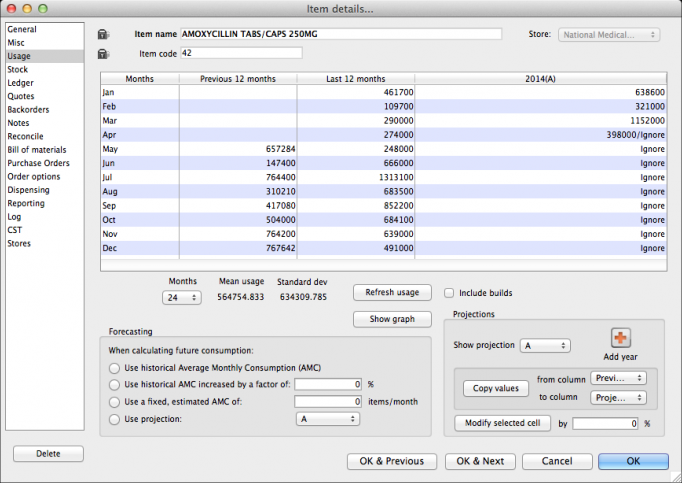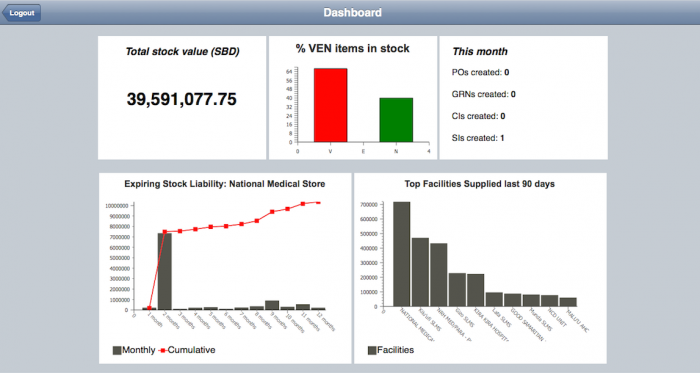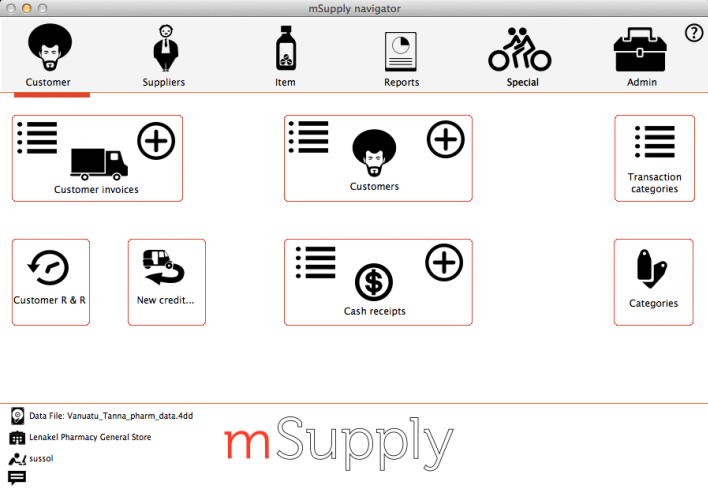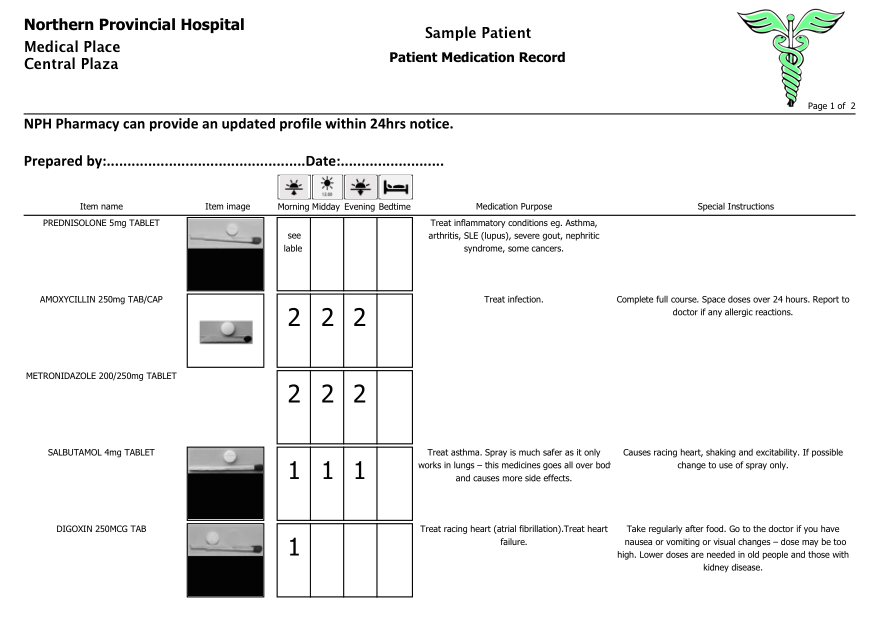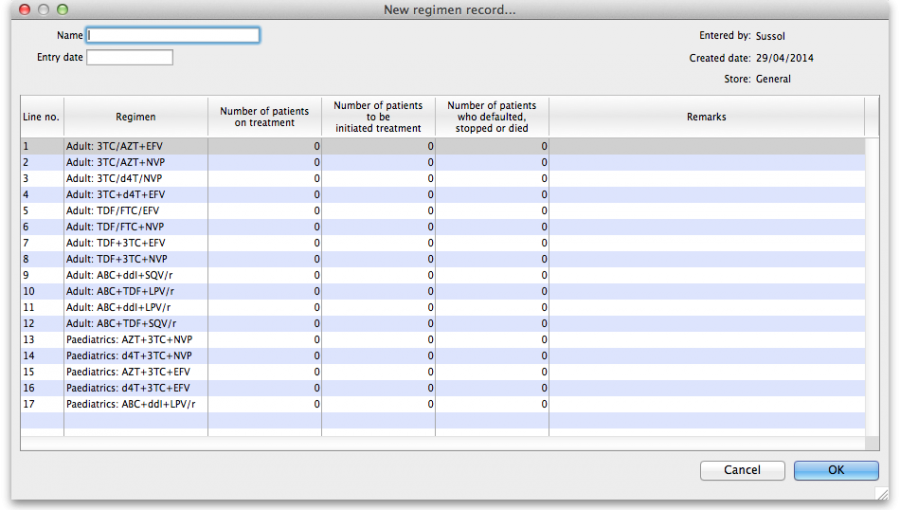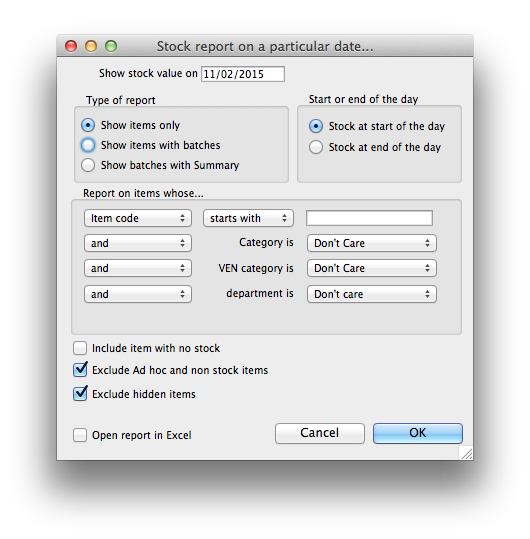v3.17 (1st July 2015)
New Features
Major features
- mSupply Mobile
- Customer Module: Give your customers the ability to place an order with you from anywhere. They even have the ability to check your stock levels. [5617]
- Web Dashboard: You can now view graphs and summary stock data on your tablet device. This is a ‘widget’ based graphical view of various aspects of your inventory. [5906], [6435]
- You can now enter how many goods were received in an order. [5610]
- Use Mobile to email key stock and receiving reports to managers. [6375]
- Desktop
- Goods Receipt: The flow of receiving goods has been streamlined so you only use a single window to receive multiple batches of the same item. [5217], [5791], [6001]
- Customer Budgets. You can now set an upper limit on the value of stock that may be issued to each customer in a budget period. Once the customer’s budget is used up you may require authorisation to process further orders, or further orders can be blocked until the period ends. [4947]
- Forecasting. For each item project future consumption based on past usage. Use the forecasting options to simulate scenarios for future consumption. [5603]
- Regimen capture. Track patients that receive specific drugs and medicines. This is especially useful for a distribution programme such as TB and anti-retrovirals. [6041, 6048]
- The new VEN drug classification filter on reporting windows allows for drug and medicine reports to be categorised by ‘vital’, ‘essential’ and ‘necessary’. See the WHO web site for further information. [6199]
- Synchronisation enhancements. The mSupply Synchronisation feature allows for mSupply inventory data to be kept up-to-date across multiple sites when internet connectivity is intermittent. Synchronisation enhancements allow for stock transfers, requisitions and prescriptions generated at one site to be updated at another site.
- You can now run synchronisation for each mSupply store. [6557]
- Virtual stores and stock transfers can now be synchronised. [6243]
- Synchronisation for dispensing of medicines to patients. [6646]
- User Interface: A fresh presentation of the main Navigator window. (Be sure to set your screen resolution to at least 1024×768 to properly use mSupply.)
- Reporting: * On Expiring items: Choose Report Type: Report sorted by value descending [5733], sorted by expiry data [5734],and add donor tracking [5735]. * On transactions: Add weight and value columns and report groupings. [5660] * On current stock: Add stock location and location type. [5716] Add donor tracking (donor information on each stock item). [5732]
- Supplier invoice expiry date picker [5646].
- Cash payments: Add user permission to edit ‘Note’ field. [6426]
- Add random generation of stocktake items to Stocktake window [5388].
- Link user permissions to each mSupply store [5515].
- User permissions report to include permission for each mSupply store [5813].
Bug Fixes
- Tender downloads now finalise if one or more supplier decides not to take part in the tender. [6584]
- Web ordering: Corrected: pack size return from server when reviewing order. [6680]
- Web ordering: Item now displaying on ‘dd item to order from order list. [6747]
- Web Module: Can no longer change a pack size, for a stock line, after stock has been introduced and issued out.
- Web Dashboard: Now correctly copies preferences. [6277]
- Item List window:No longer displays negative stock value6503
- Web Dashboard Preference: removed computer address field [6276]
- Customer Stock History: Added an option to remove alert box after clicking,‘Customer Stock request and issue’ [6569]
- Viewing medication abbreviations: The menu bar now reverts to the default after viewing and closing the abbreviation window. [6518]
- Item Ledger Report: Summary stock movement showing inventory adjustment n longer gives an error [6370]
- Stock take history : Customer invoices are no longer created with placeholder lines containing prices. [6537]
- Sync bug : Unregistered databases no longer synchronise data. [6523]
- Networking Toolkit: Use of SSL no longer causes an error message on start after the server boots. [6499]
- Merging of customer to stores : Fixed bugs with confirm messages and resources. [6357]
- Can now add other resources after the introduction of custom resources. [6347]
- Confirm messages on the stores input form are now ordered correctly [6464]
- Viewing store list and clicking on “New” to create a store no longer gives a synchronisation code error. [6450]
- Mobile web ordering: Invalid URLS now generate 404 errors [6387]
- Store management: Fixed a confirm message box bug when making a new store and with the user permission 1 tab : ‘Can update pack size, cost and sell price’. [6451]
- Report Management: When updating all reports, clicking the ‘Revert all’ button now reverts reports in the ‘quick report’ format. [6472]
- Customer Stock History, Delete button: Now uses our custom dialogue window. [6329]
- Stock on date report: The report now includes non-stock items when the option to show those items from the report window is checked. [6198]
- Item search: Can now search by category. [6185]
- mSupply Mobile: Viewing invoice with status finalised no longer disables some fields when subsequently creating a new customer invoice. [6233]
- Dispensing: Prescription item window: Clicking “OK & Next” no longer changes label instructions to “Note” [6256]
- Shelf Location: Exporting locations to excel that contain “_” or leading zeros no longer causes the data to be treated as dates [6214]
- Users: Opening a user after adding to a User Group no longer gives an array range check error. [6270]
- Item Input: In supervisor mode the DDL at top right used to change stores is enabled. [6188]
- Item>find window: Corrected spelling of “Non-Essential” in VEN categories. [6235]
- Menu Purchase Orders > Show items with stock – now called “Show purchase order categories” [6327]
Where is mSupply?
mSupply is primarily used in low- and middle-income countries around the world. You can find us in more than 35 countries.
Version History
- mSupply v8.08 (2026-02-02)
- mSupply v8.07 (2025-12-19)
- mSupply v8.06 (2025-11-10)
- mSupply v8.05 (2025-09-25)
- mSupply v8.04 (2025-08-08)
- mSupply v8.03 (2025-06-27)
- mSupply v8.02 (2025-05-14)
- mSupply v8.01 (2025-03-19)
- mSupply v8.0 (2025-01-30)
- mSupply v7.19 (2024-12-11)
- mSupply v7.18 (2024-10-09)
- mSupply v7.17 (2024-08-31)
- mSupply v7.16 (2024-07-18)
- mSupply v7.15 (2024-06-05)
- mSupply v7.14 (2024-04-26)
- mSupply v7.13 (2024-03-27)
- mSupply v7.12 (2024-02-12)
- mSupply v7.11 (2023-12-22)
- mSupply v7.10 (2023-11-27)
- mSupply v7.09 (2023-10-20)
- mSupply v7.08 (2023-09-22)
- mSupply v7.07 (2023-08-15)
- mSupply v7.06 (2023-07-05)
- mSupply v7.05 (2023-05-25)
- mSupply v7.04 (2023-04-12)
- mSupply v7.03 (2023-03-09)
- mSupply v7.02 (2023-03-01)
- mSupply v7.01 (2023-02-01)
- mSupply v7.00 (2022-12-22)
- mSupply v6.06 (2022-10-31)